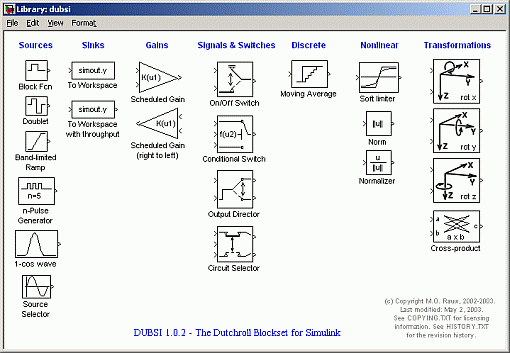DUBSI - the Dutchroll Blockset for Simulink
Block-library: DUBSI
|
|
|
The Dutchroll Blockset for Simulink (in short: DUBSI) is a collection of several general-purpose Simulink blocks. The blockset is also available as the blocklibrary BLOCKLIB_MISC of the Flight Dynamics and Control Toolbox; DUBSI is the stand-alone version of that blocklibrary. Why Dutchroll?The 'Dutch Roll' is one of the characteristic motions of an airplane. It is a combination of rolling and yawing, which results in an elliptic motion of the wingtips. Because of this close relation with aircraft dynamics, the website for the Flight Dynamics and Control (FDC) Toolbox was named 'www.dutchroll.com' and all software projects and publications which have any relation with the FDC toolbox will be published under the 'Dutchroll Software' label. The DUBSI blocksetThe picture below gives an overview of the blockset. Click on the figure to see a full-size screenshot; then click on any individual block in that screenshot for help about that particular block. Summary of the blocksThe blockset has been subdivided in 7 sections: Sinks, Gains, Signals & Switches, Discrete, Nonlinear, and Transformations. These sections largely mirror the usual Simulink libraries, except for the Transformations section, which contains three rotation matrices that can be used to express a vector in a different, rotated, reference frame. The 7 sections contain the following blocks: Sources
Sinks
Gains
Signals & Switches
Discrete
Nonlinear
Transformations
Copyright informationDutchroll Blockset for Simulink, DUBSI, copyright © 2002-2003, M.O. Rauw. DUBSI 1.0.2 is OSI Certified Open Source Software. It has been released under and is subject to the terms of the Open Software License (OSL), version 1.1. Please read this License carefully before using this software. If you do not or cannot agree to the terms of this License, please do not use this material. A full list of contents of the DUBSI distribution can be found in the file README.TXT in the main DUBSI directory. Notice that the OSL 1.1 applies to all files mentioned in that document, plus all on-line helpfiles (*.html, *.gif, and *.css). AvailabilityThe DUBSI blockset is being distributed at no charge via SourceForge (a direct download link can be found here). Alternatively, a copy of the package can be obtained via the Matlab Central website. |
|
| Contents Previous Next | May 4, 2003 |