Soft limiter
Block-library: DUBSI
|

|
|
The Soft limiter block shapes the input signal according to a 'soft limiter' function, in a similar fashion as the Saturation block in Simulink. As one would expect from its name, the difference between the two blocks is in the 'softness' of the shaping function. The user must define three block-parameters:
These block-parameters have been illustrated in the figure below: 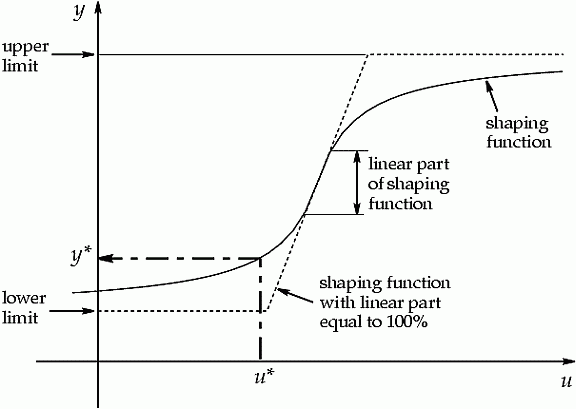
The total limiter range is the difference between the upper and lower limit. The linear part of the shaping function is expressed as a percentage of this total limiter range. If this percentage is set to 100%, the shaping function will take the shape of the dotted line, which corresponds to the shape of the Saturation block from Simulink. Within the linear part, the output siganl will be exactly equal to the input signal. Outside the linear part, the output signal will deviate towards either the upper or lower limit of the shaping function. In the figure, this is displayed for one particular input/output combination: the input u* is being mapped to the output y* via the dash-dot line. If the user inadvertently selects an upper limit that is smaller than the lower limit, both values will be swapped. If a negative value of the linear percentage is entered, the absolute value will be used. And if the percentage exceeds 100%, it will be reset to 100% exactly. In all these cases, a warning message will be shown. Since the routine can't handle a situation where the upper and lower limits are equal to eachother, an error message will be shown in that case, and the default values +1 and -1 will be substituted. |
|
| Contents Previous Next | April 15, 2003 |