To Workspace
Block-library: DUBSI
|

|
|
The blocks To Workspace and To Workspace with throughput provide alternatives to the standard Simulink To Workspace block. Contrary to the standard Simulink To Workspace block, these alternatives allow the specification of an output structure, and they can easily be enabled or disabled by means of a simple checkbox that appears after double-clicking the block. The To Workspace with throughput provides more flexible positioning options by means of an additional 'throughput port'. The figure below illustrates the practical use of these two Two Workspace variants. The upper block sends the input signal to the structure simout.y1. The lower block sends the same input signal to the structure simout.y2 and also allows further connection of the input signal to (in this case) an Outport block, because of its 'throughput port'. 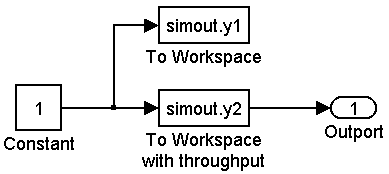
The user must define the name of the output variable and check the 'enable To Workspace function' checkbox to activate the block. Results, Results.Y, Results.new.Y, Results.new.X.Y.Z, and similarly constructed variables or structures are all valid entries for the 'variable name' field. Results. . .Y.new is not a valid entry, and an error message will be displayed if such an invalid structure definition is being entered. Unfortunately, the error handling is not perfect, so it is possible that this error message will be delayed until after the simulation. Contrary to the standard To Workspace block from Simulink, these two new variants do not allow the specification of the maximum number of rows, decimation, and sample time. Here, the default values for those parameters will be used (i.e. inf, 1, and -1, respectively). |
|
| Contents Previous Next | April 15, 2003 |